If you are unable to sign in to your subscriber account, and the forgot password page also did not work, try looking up your account using your account number. See the instructions below.
Note: Subscriber accounts changed on [TKTK DATE], when we switched to a new subscription system. Account numbers created before that date will not work on this form, but all customers who had subscriptions were notified of their new account numbers — see below for more information.
How to Find Your Account Number
1. Search your email for the phrase “New Atlantis account number”
At some point, you should have received an email from [email protected] with a line that looks like this:
New Atlantis account number: 01234567
We sent this email to all of our current subscribers on TK DATE. If you first subscribed after that date, you received the email when you subscribed.
2. Find the letter we sent you in the mail.
If you have a print subscription that started before TK DATE, we mailed you a letter around that date with your new account number:
!!! TKTK IMAGE PLACEHOLDER
3. Look at the latest issue we mailed you.
If you received the TKTK ISSUE issue or a later issue in the mail, your account number is above your mailing address on the mailing label:
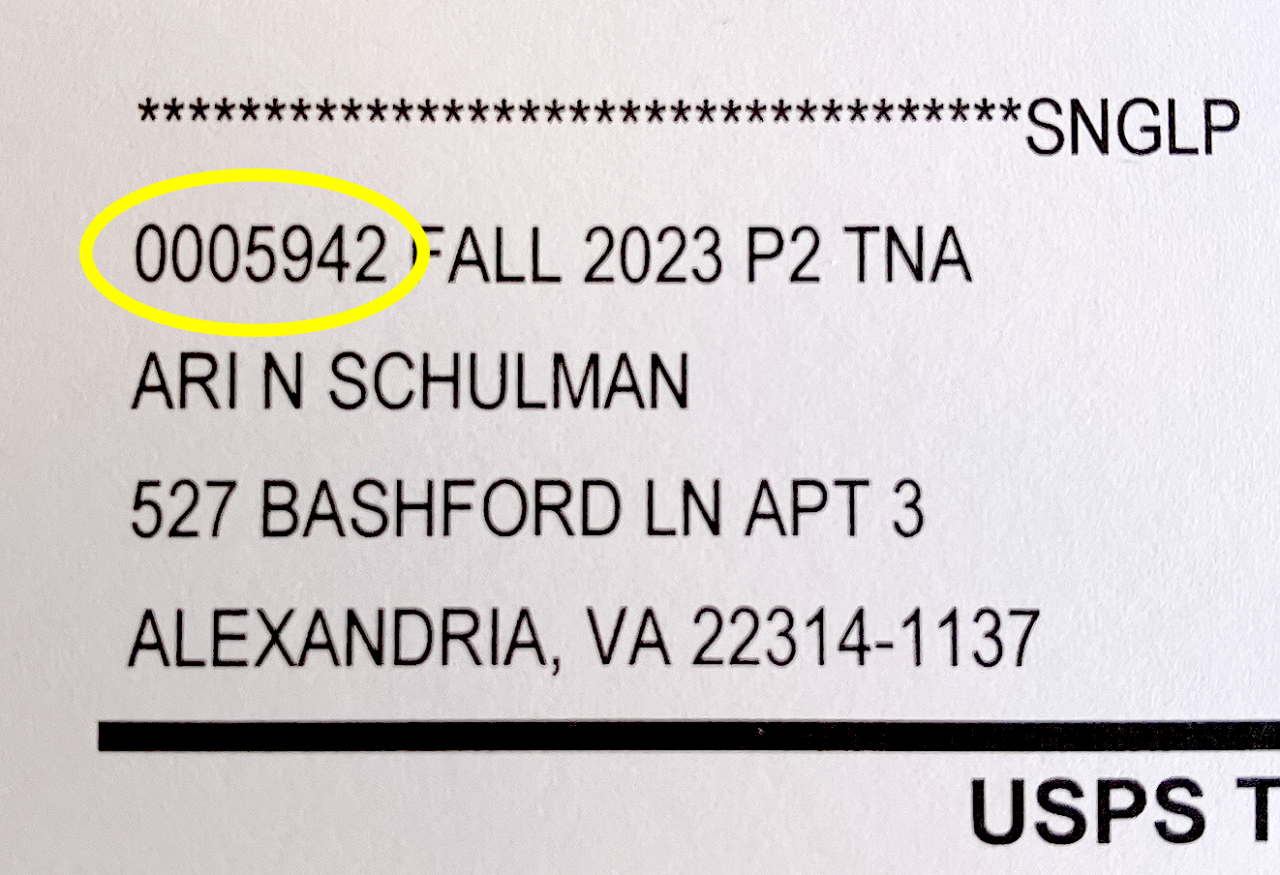
!!! TKTK REPLACE THIS IMAGE
Note that mailing labels from older issues will not show the correct account number.
Still Can’t Access Your Account?
Email us at [email protected]. To help us find your account, tell us your name and, if you’re a print subscriber, your mailing address.